
Ionized Water Machine
categories
recent posts
How to install Alkaline Water Ionizer and unit setting
How to install:

Tools you will need:

Installing the hoses for the water:
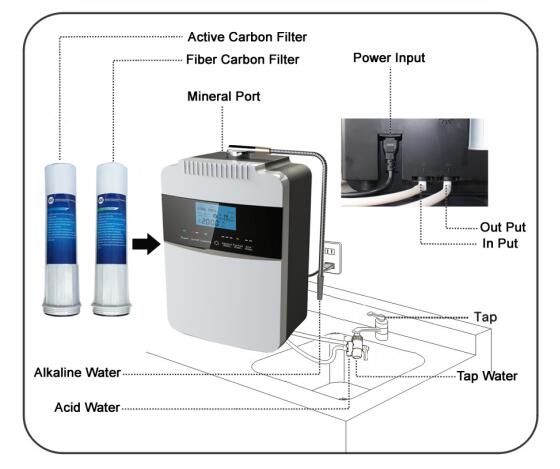
There are 2 water hoses. Insert one hose into the IN outlet on the back of the unit and the other end should be inserted into the top insert on the adaptor. Repeat the process for the OUT outlet for the bottom insert. When getting ready to insert other end of hose into the adaptor, first insert the hollow bolt through the hose and bolt screw the bolt into the adaptor as seen in the picture below.
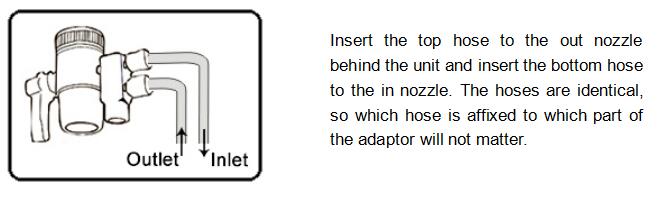
How to connect the adaptor to 2 common types of faucets:
Type A:

Remove the outlet of the tap and fasten the adaptor. If there are leaks, turn it slightly as shown in the diagram until the leak stops, ensure that the washer has been inserted before tightening.
Type B:
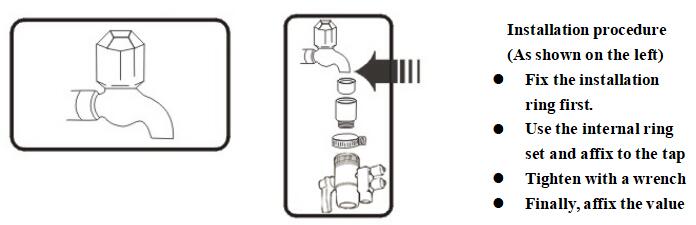
Unit Settings:
Setting filter life:
When the unit arrives, it will arrive with 2 filters inside the unit. However it is important to set the life of the filters in accordance to your water usage and source.
1.Press and hold the PURIFIED WATER for 5 seconds and then release the first of 2 filter icons will appear.
2.To increase filter life, press the ALKALINE WATER button and to decrease press the ACID WATER button until you reach the desired level. (If you have a pre-filter set filter-life to 12,000 L otherwise select 8,000 L. Once selected the desired filter life, press the ALKALINE WATER button once again and repeat the process for setting the second filter’s life.
3.Press the PURIFIED WATER button once again and a lock symbol will flash on. Press the PURIFIED WATER button once again to lock the filter life settings.
Setting auto cleanning:
The unit is designed to auto-clean every 60L and again 90L, but depending on your water source you may wish to alter this. To do so:
1.Press and hold the ACID WATER button for 5 seconds and then release.
2.Press the ALKALINE WATER or PURIFIED WATER button to increase or decrease level.
3.Once level is selected press the ACID WATER button once again to lock this state.
Setting the TDS (total dissolved solids):
You can customize your TDS settings depending on the level of HARD or SOFT water from your water source. You will need TDS meter if you don’t know the hardness level of your water.
1.Press and hold the ALKALINE WATER button for 5 seconds and then release.
2.Press the PURIFIED WATER or ACID WATER button to increase or decrease level.
3.Once level is selected press the ALKALINE WATER button once again to lock this state
Setting the time:
1.Press and hold the ALKALINE WATER button for 5 seconds and then release.
2.The TDS number will show up. When it does, press and release the ALKALINE WATER button once again and the hour symbol will appear along with the clock face icon.
3.Press the PURIFIED WATER or ACID WATER button to increase or decrease the hours (the clock keeps military time).
4.When you have selected the desired hour setting, press the ALKALINE WATER button once and now the minutes will appear.
5.Press the PURIFIED WATER or ACID WATER button to increase or decrease the minutes.
6.When finished setting the correct time, press and release the ALKALINE WATER button once again.
Alarms:
This unit has one of the world’s most sophisticated logic systems that will detect potential hazards to it. If the unit detects a possible threat, the touch screen will turn red and the touch pad will freeze and the unit will emit a loud beeping sound. This sound will continue until you turn the water off and unplug the unit. Possible events that will cause the unit to act this way include:
1.Running hot water into the unit
2.Running water on the same setting for more than 3 minutes (Unit will think you forgot to shut the water off). If filling jugs, either turn the water off and turn on again or change water setting on the unit by pressing ALKALINE WATER button and then pressing it again to go back to the same ALKALINE level.
There are other triggers. Simply unplug the unit from the power source, wait 10 seconds and plug the unit back into the power source.
Quick start:
1.Attach the adaptor to the faucet
2.Attach the one end of hose into the OUT nozzle and the other end to the TOP adaptor
3.Attach the one end of second hose into the IN nozzle and if using a pre-filter attach other end into one end of pre-filter and from pre-filter attach to the BOTTOM of the nozzle
4.Plug one end of the power cord into the unit the other plug into the wall
5.Tap on the power button and switch adapter on the faucet to the up level to route water to unit
6.Turn the faucet on (BE SURE TO ONLY TURN ON THE COLD WATER FAUCET)
7.Tap on the different water settings and be sure each setting is working
Do not run water on one setting for more than 120 seconds, otherwise the machine will think you forgot the water on and unit will lock up and alarm will sound until someone unplugs the unit from the wall.
FAQ:
Q: How do I set up the pre-filter unit?
A: The pre-filter is installed in the supply line on the ionizer. Quick connects are provided for your convenience. Simply push the tubing in the connector and it seals automatically. When installing the filter for the first time, it is suggested to let the filter fill with water for a few minutes before turning on the ionizer.
Q: How do I clean the internal plates?
A: You do not clean the plates since they are self-cleaning. Please call our customer service department.
More articles you may like:
What Is Alkaline Water Ionizer And Its Key Features & Specifications
copyright © 2026 CHPIONIZEDWATER.all rights reserved.

the professional team to service !