
Ionized Water Machine
categories
recent posts
Function Setting OF Alkaline Water
The following operations are limited to technician setting the machine only.
Do not turn on the water tap when you are going to set the machine.
1. Alkaline Water Button: PH adjusting (to make displayed pH value and actual PH close)
Pressing Alkaline Water Button about 4 seconds, buzzer sounds ding-a-dong, comes into Alkaline Water Level 1 PH adjusting and displaying “1.1”(as shown in figure), Pressing Purified Water Button(+)and Acidic Water Button(-) to do cycle adjustment from 1 to 10.
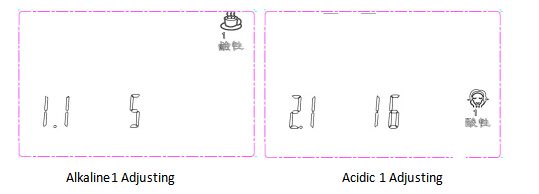
When you press the Alkaline Water Button the second time, comes into Alkaline Water Level 2 PH adjusting and displaying “1.2” Pressing Purified Water Button (+) and Acidic Water Button (-) to do cycle adjustment from 3 to 12.
When you press the Alkaline Water Button the third time, comes into Alkaline Water Level 3 PH adjusting and displaying “1.3” Pressing Purified Water Button(+)and Acidic Water Button(-) to do cycle adjustment from 8, 10, 12, 14, 16, 18, 20, 22, to 24.
When you press the Alkaline Water Ionizer Button the fourth time, comes into Alkaline Water Level 4 PH adjusting and displaying “1.4” Pressing Purified Water Button(+)and Acidic Water Button(-) to do cycle adjustment from 18, 20, 22, 24, 26, 28, 30, 32, 34, 36, to 40
When you press the Alkaline Water Button the fifth time, comes into Acidic Water Level 1 PH adjusting and displaying “2.1(as shown in figure)” Pressing Purified Water Button (+)and Acidic Water Button(-) to do cycle adjustment from 10, 12, 14, 16, 18, 20, 22, 24, 26, to 28.
When you press the Alkaline Water Button the sixth time, comes into Acidic Water Level 2 PH adjusting and displaying “2.2” Pressing Purified Water Button(+)and Acidic Water Button(-) to do cycle adjustment from 18, 20, 22, 24, 26, 28, 30, 32, 36, to 40
When you press the Alkaline Water Button the seventh time, the buzzer sounds, and the settings are saved and the ionizer will return to standby on the Alkaline Water Level 2.
Attention: The higher you set, the higher ph value you get.
2. Purified Water Button: Filter Life, Cleaning Setting, Voice Setting
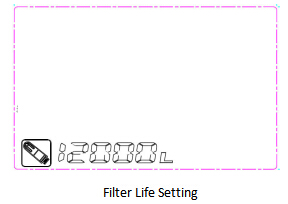
Press Purified Water Button about 4 seconds, the buzzer sounds ding-a-dong, comes to filter life setting, 13 items are available. They are 1000, 2000, 3000, 4000, 5000, 6000, 7000, 8000, 9000, 10000, 11000, 12000. Use Alkaline Water Button(+) and Acidic Water Button(-) to do cycle adjustment.
Specifications of filter life setting:
The filter life begins to count down when the machine starts. Life setting range is 1000L to 12000L----each level is 1000L. When filter life reaches the set value, the filter pattern flashes prompt.
1. Under the filter life setting state, if you don’t press Alkaline Water Button (+) and Acidic Water Button (-) to adjust, the old memory of filter life will not be affected. If you press Alkaline Water Button (+) and Acidic Water Button (-) to adjust, the current filter life settings will directly return to zero.
2. When the filter life is expired, press the “Maintenance" 5 seconds "directly under the standby state, the setting value returns to zero.
Press the Purified Water Button the second time, goes to cleaning set. Press Alkaline Water Button (+) and Purified Water Button (-) to do cycle adjustment between the "30, 60, 90, EL" four numerical.
Cleaning Setting Description:
When set to 30, means when the total discharge capacity reaches 30L, cleaning light tips. If set to "EL", when the total water discharge capacity reaches 60L, cleaning light tips, and automatic cleaning action will go ahead next time as the water connects.
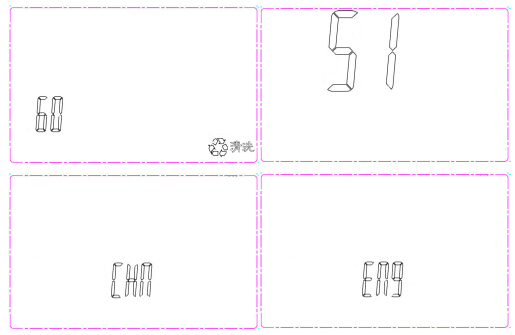
Third pressing Purified Water Button to enter the voice language settings, setting items are "ENG, CHN". Press Alkaline Water Button ( + ) and Purified Water Button ( - ) to adjust.
ENG: Voice broadcasting in English. CHN: Voice broadcasting in Chinese.
Third pressing Purified Water Button to enter the voice and background music settings, setting items are "S1, S2, S3". Press Alkaline Water Button ( + ) and Purified Water Button ( - ) to adjust.
S1: Play voice and background music. S2: only play voice, no background music. S3: Turn off voice and background music.
Fourth pressing Purified Water Button to save the settings, and the ionizer will return to standby on the Alkaline Water Level 2.
3. Acidic Water Button: Settings on pH display – nominal settings have been preset in the factory, but you can adjust the electrolysis strength setting for each level as follows;
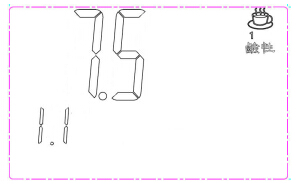
Press on the Acidic Water Button for about 4 seconds, the buzzer will give a tune to enter the pH adjustment on the Alkaline Water Level 1. It is displaying “1.1”, as in the above picture. And press Alkaline Water Button to increase the level or the Purified Water Button to lower the electrolysis level to adjust the pH to “7.5, 8.0, 8.5, 9.0, 9.5”, etc.
Press the 2nd time on the Acidic Water Button to enter pH adjustment on the Alkaline Water Level 2. Repeat same procedure as above to set the strength levels for all settings.
copyright © 2026 CHPIONIZEDWATER.all rights reserved.

the professional team to service !